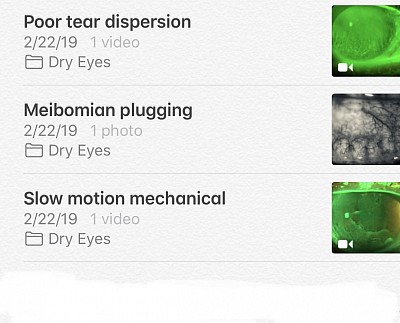Uploading photos to Electronic Health Records
Upload to EHR Apple easy!
The photo can be put directly into many Electronic Heath Records.
Seen here is EMA™ from Modernizing Medicine where the photo is taken directly from an iPad and conveniently put into the patient's file.
How to transfer photos
There are several free ways to get photos into your electronic health records. The Apple I Cloud.com will upload photos to your windows computer. You place your account onto your window computer. It will upload to you camera roll and then use your EHR file management system to place it into the patient's record.
Hippa constraints
Remember no names to be Hippa compliant! Use your patient's identification numbers. Many options below:- All of the photos can go into the apple icloud. These are available on any computer linked to the same account
Airdrop patient's their photos
Use the Airdrop icon to send a photo to your patient. To send it instantaneously turn on "Everyone" on both units from the start screen.
Use your Apple Notes app to store images and videos
The photos or videos can be uploaded directly to notes using the box with an arrow over it. Use the patient’s PIN (private identification number) to be hipaa compliant. This allows you to find a file on your browser! You can add the most current photo to that file for tracking a disorder.